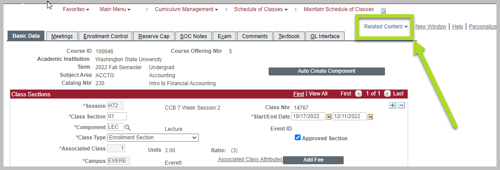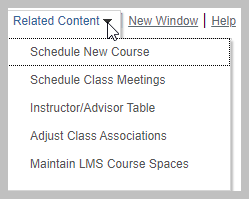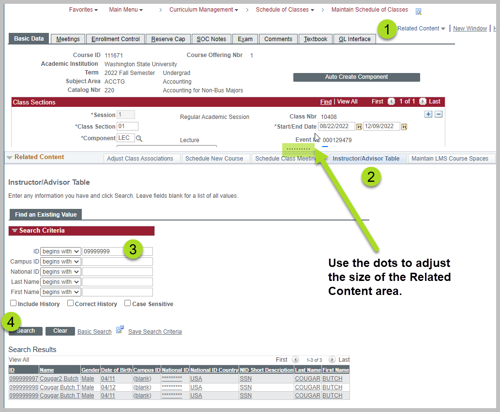Instructor/Advisor Table
Instructor and Teaching Assistant information is managed using the Instructor/Advisor Table. Personnel must be added to this table before they can be added in Maintain Schedule of Classes.
Admin Support role retirement Fall 2022
New 2022! Add Administrative Support, Tutor, Mentor, and Student (Incomplete) using Maintain LMS Course Spaces. Access to approve grades for support personnel is granted through role WSU CS SR59 Post Grades by subject.
Navigation
Main Menu > Curriculum Management > Instructor/Advisor Information > Instructor/Advisor Table or use the Related Content dropdown from Maintain Schedule of Classes (see the right sidebar for more information).
- Find the desired individual using WSU ID (with leading 0, example: 099999999) or Last Name and First Name.
- Select Search.
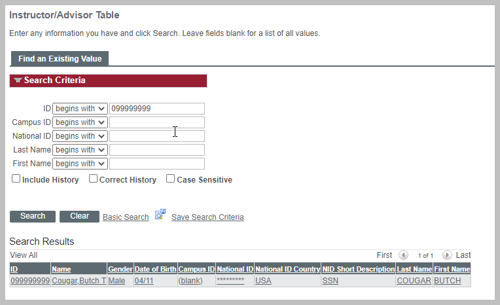
Instructions for managing instructors
Related Content
The Related Content dropdown is available within Maintain Schedule of Classes (MSC). Depending on your myWSU role, you may have access to:
- Schedule New Course
- Schedule Class Meetings
- Instructor/Advisor Table
- Adjust Class Associations
- Maintain LMS Course Spaces
The Related Content area will open below MSC and offers convenient access to update instructors without leaving MSC.