Cancel Event request - Draft Status
In the Your Event Drafts frame, click on # Event Drafts in which you are the Requestor link (highlighted below).
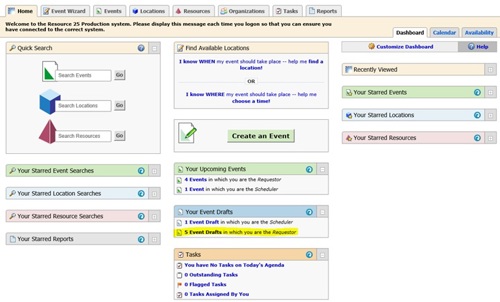
Click on the Event Draft you want to cancel.
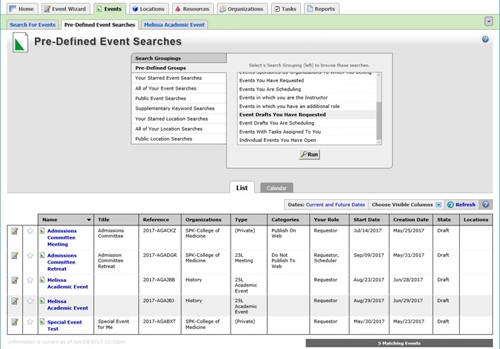
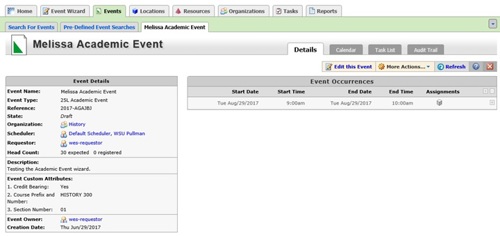
Click More Actions and select Email Event Details.
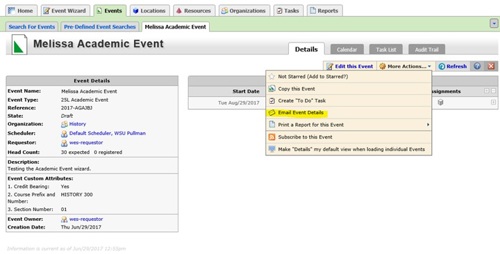
Fill in the following fields:
- TO: ro.eventscheduling@wsu.edu
- Message Body – Please cancel this request.
- Check the Include event details in body of message box.
Note: You can also check the TO box for the Requestor and you will receive the email.
Click Send.
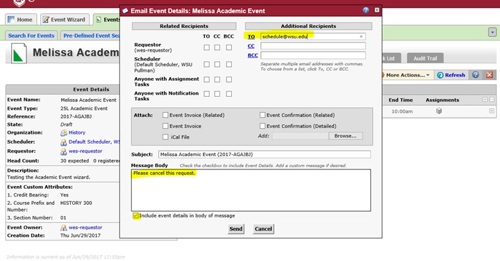
This is an example of the email the Campus Scheduler will receive.
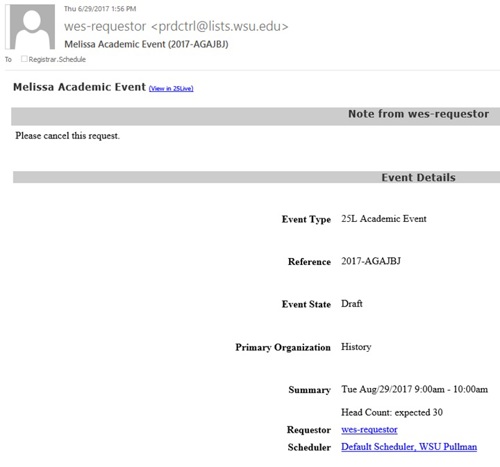
Once the Campus Scheduler cancels the event request, an email will be sent to the Requestor.