Pullman Class List
Active sections with day/time
Lists active class sections on the Pullman campus that have a meeting day and time. This data is NOT live and was updated on the listed date.
- Fall 2025 updated 6/16/25
- Spring 2026 updated 6/16/25
- Number of active sections by subject and term Shows the number of active sections for Fall and Spring as compared to last year.
Live data is available in OBIEE > Schedule Builder dashboard > Schedule Builder >Schedule Builder Reports > Simplified SBD.
Using our Active Class lists
The lists are created using Smartsheet and can be sorted, filtered, or printed in your browser without impacting other users.
- Download a copy: Select the three vertical dots next to the words (View Only) in the black header bar. Note: This is a very large spreadsheet - it will load slowly.
- Sort the columns: Hover over a column until the three vertical dots appear, then select sort criteria.
- Filter the data: The "Filter Off" dropdown lists the available shared filters. The "New Filter" option at the bottom of the list allows you to create a filter like the example below.
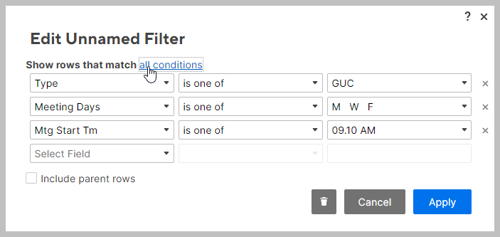
This example finds classes meeting MWF 9:10am in a GUC by filtering Type (Room Type), Meeting Days, and Meeting Start Time.