MSC: Meetings Tab
Notes/Request | Additional Meetings | Facility ID | Meeting Times | Start/End Date | Free Format Topic | Combined Sections | Adding Instructors | Room Characteristics | Related Content
Class Sections area
Notes/Request
Used to request updates from the Campus Scheduler.

Guidelines
- Initial and date requests. This helps organize requests and lets the scheduler know who to direct questions to. Do not add the section number - the note is specific to the section you enter the note in.
- Multiple section requests: Put the note in each section.
- Combined Sections: Put the request in one of the combined sections. Both sections are updated at the same time, so the duplicate note is not required.
- Multiple Meeting Pattern requests: Specify which meeting pattern by time/day.
- Do not use asterisks (*) in the request - this prevents the request from loading in OBIEE.
- Drag the lower right corner to resize the box in Chrome/Firefox. Maximum of 254 characters are allowed.
Example requests
- Request TODD 276 - 5/27/22 jf
- Change time to MWF 2:10pm - 7/28/22 sc
- Lock variable credits at 3 - 6/13/22 mw
- Cancel, save for next year - 3/10/22 ts
Internal Notes
Used by the department to save a note in a section regarding room preferences, parent sections, or other information. We are working to get this field to roll to future terms; it may not work as of Spring 2022.
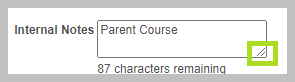
Maximum of 87 characters. Drag the box larger during editing using the lower right corner.
Meeting Pattern: Meeting time/date
The meeting pattern is NOT editable by department schedulers when:
- The section is Approved, or when
- The Facility ID is not blank, or when
- The section is in a combined section. In this case, use Related Content to open Schedule Class Meetings to edit the Meeting Pattern of the entire combined section. When "Skip Meeting pattern" has been selected in the Combined Section table, each section must be edited separately.
Facility ID
Displays building and room where the section meets. Leave blank when there is no day/time listed.

Guidelines
- The field may be edited if the section is Unapproved and facility ID is blank.
- Placeholders are used to indicate a request for a GUC or VC space. Placeholders are campus specific. Pullman's are:
- GUC_TBS
- VC_PUL
- ARR_ARR: Use ARR_ARR when a department location will be determined at a later date.
- Leave blank when not day/time is listed.
- Combined Sections: Edit the Meeting Pattern and Instructors using Schedule Class Meetings. All combined sections will be updated. Use the Related Content link in the top right corner of Maintain Schedule of Classes to access Schedule Class Meetings without leaving MSC.
- If the field is not editable, leave a Notes/Request for the Campus Scheduler. Sections in a combined section can be edited in Schedule Class Meetings.
- New 2022, Pullman Campus only! Facility ID will be copied/rolled/cloned to the new term unless the department has requested to not roll rooms.
- Departments may add department spaces within their Academic Organization. If a room is not listed in the magnifying glass, submit a Notes/Request.
- Class Facility Usage shortcut. Right click the red triangle (top right of the Facility ID field box) to view facility usage on a specific day.
Pattern and Times
Select a pattern and enter a start time. The remaining fields will autofill. Sections offered in a GUC must start or end using the Standard Meeting times.

Guidelines
- Meeting Start time will default to AM. Use military time or watch the AM/PM designations.
- The magnifying glass lists available patterns. If a pattern isn't available, email schedule@wsu.edu.
Meeting Pattern Start/End Date
The Basic Data tab hosts the start and end dates for the entire class, ideally matching the Session. Start/end dates in Meeting tab will usually match those overall dates, though it is possible to use meeting pattern dates to signify meeting times for a portion of the class.

Guidelines
- Meeting Pattern Start/End dates must fall within the Start/End dates in the Basic Data tab.
Adding additional meetings
- Used when an exception has been granted by the Provost's Office to split a course meeting time.

Example Usage
- The class meets in one location for part of the term, and another location for the rest of the term. The meetings will have different start/end dates.
- The class meets in a classroom for the first week, then meets online for the rest of the term. The meetings will have different start/end dates.
- CHEM 101 labs meet in a group lab session but each section holds a separate tutorial. The meetings have different patterns and start/end times, but use the same start/end dates.
Free Format Topic
Used for Topics courses ONLY; must have Class Attribute TOPICS in the Basic Data tab.
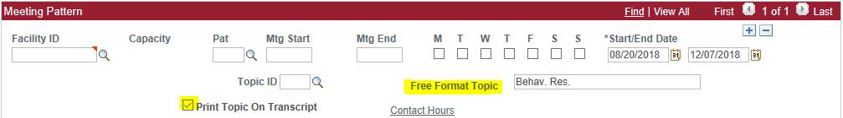
Guidelines
- Maximum of 30 characters including spaces.
- The topic prints on the transcript when the Print Topic On Transcript box is checked.
- The topic appears in the Schedule of Classes
- Submit a Notes/Request to add a topic after the section is Approved.
Meeting Pattern area: Instructors
Detailed instructions for adding or updating instructors/TAs to the Instructor/Advisor Table.
Instructor Information fields
Add/update Primary and Secondary Instructor giving access to the LMS, setting the load, and allowing access to Grade Roster.

Instructors is grayed out!
If this field is grayed out, the class is probably combined. Use the Related Content dropdown to select Schedule Class Meetings. Select the section in this component and edit the instructor for all sections.
Guidelines
- This area can be updated at any time.
- Institutional Research (IR): Uses the instructor information from the 1st meeting time.
- Blue Evaluation: Uses the instructor information from all meeting times.
- Print box: Determines which instructors are visible in the Schedule of Classes. Uncheck the box for multiple meetings. INDIVIDUALLY TAUGHT CLASSES: Instructors will not be available for students at registration unless the Print box is checked.
- Group taught sections: Designate one Primary Instructor. Individually taught sections will have multiple Primary Instructors.
- Access dropdown: Approve gives gradebook access in the LMS. Leave blank when no access is desired. The other fields are not used.
- Load Factor: Must add up to 100%. This is used by IR, for annual reviews, etc. Any instructor who is teaching should have a Load Factor of at least 1%.
Admin Support role retirement Fall 2022
New 2022! Add Administrative Support, Tutor, Mentor, and Student (Incomplete) using LMS Data for Classes. Access to approve grades for support personnel is granted through role WSU CS SR59 Post Grades by subject.
Room Characteristics
Used by the Room Optimizer and Campus Scheduler to assign the type of GUC that is desired. If a specialty room is desired, it is recommended to not add additional characteristics. Too many characteristics will make it difficult to find a suitable room. More about Room Characteristics. More about Room Asssignments.
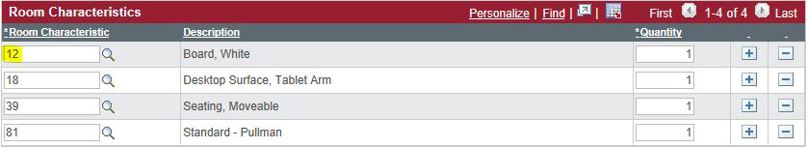
Related Content
Used to access Instructor/Advisor Table or Schedule Class Meetings from within Maintain Schedule of Classes. The other applications will open below MSC.
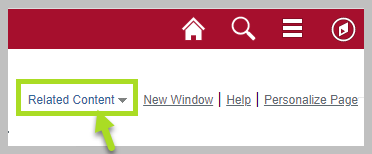
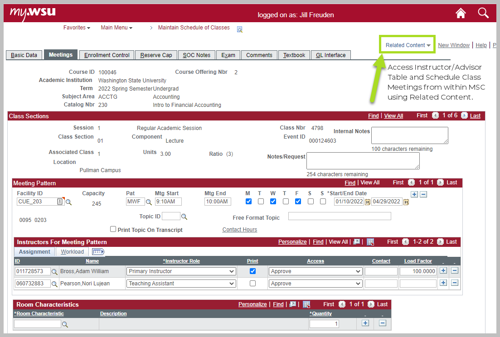
Combined Sections
Taught in the same room at the same time. More information on Combined Sections. Meeting information must be edited in Schedule Class Meetings. View class combinations in LMS Data for Classes.
