Add an Instructor to a Class Section
Instructors should be added to each class section no later than the 10th day of classes, though department schedulers may add them at any time before grading is due. Individually taught classes must have instructors added prior to registration to allow students to select the correct instructor.
Add instructors in Maintain Schedule of Classes > Meetings tab > Instructors for Meeting Pattern.

- Add a new row, if needed
- Enter the instructor's WSU Employee ID" or select the magnifying glass to search a list of instructor's available to teach this subject. If the instructor is not listed, add them to the Instructor/Advisor Table using the Related Content dropdown in the upper right of the screen.
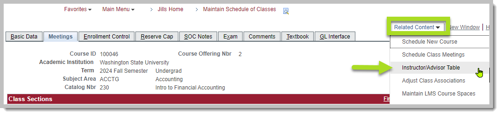
- Instructor Role:
- Primary Instructor - Required to have at least one
- Secondary Instructor - Optional
- Teaching Assistant - Optional
- Print checkbox: Check if you want this instructor to be visible in the Schedule of Classes. If you are using multiple meeting patterns with the same instructor, UNCHECK this box for subsequent patterns.
- Access: Grading Access. Select "Approve" to allow grading access in Faculty Center. Leave blank if grading access is not needed.
- Load Factor: The total load factor for all sections must equal 100%. If the listed instructor is teaching, they must have a load factor of at least 1%.
Troubleshooting
- Instructors for Meeting Pattern is grayed out. This occurs when the section has been combined with other sections. Use the Related Content dropdown to select Schedule Class Meetings and update the instructor in this component instead.
- Instructor is not available to add to the class. The instructor needs to be added the Instructor/Advisor Table or there is an error with the entry. Add the instructor to the Instructor/Advisor Table or email the campus scheduler for assistance in correcting the entry. The instructor will not work when:
- The Academic Organization is incorrect
- The subject has not been added
- The campus has not been added
- The Effective Date is later than the first day of the semester