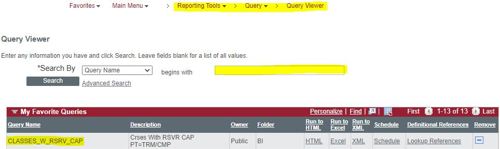MSC: Reserve Capacity
Reserve Capacity is used to reserve seats for certain student populations. Effective Fall 2023, reserve capacities are no longer subject specific. You may use any available reserve capacity.
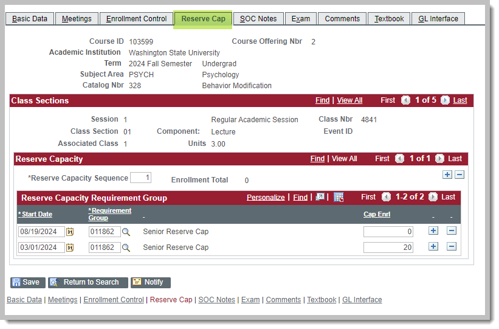
By Class Standing
- 011862 - Senior Reserve Cap
- 011861 - Junior/Senior Reserve Cap
- 011864 - Sophomore/Jr/Sr Reserve Cap
- 011517 - First-Year ONLY Reserve Cap (only first year students)
Reserve Capacity field descriptions
Reserve Capacity Queries
Navigation in myWSU: Reporting Tools > Query > Query Viewer.
- CLASSES_W_RSRV_CAP
- CLASSES_W_RSRV_CAP_2
- EIT_RO_RSRV_CAP