Add A Lab Section
Courses with Lecture and Non-Lecture credits need to have a section open for both components, otherwise the students will receive an error when registering. These are typically referred to as Lecture/Lab Sections.
- Example: SPANISH 204 Fourth Semester 4 (3-2) - 4 credit course which includes 3 credits of lecture and 2 credits of lab.
In Maintain Schedule of Classes on the Basic Data Tab click the '+' sign (highlighted below) to add a new section.
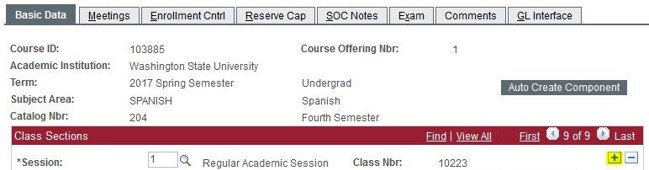
Type 05L in the Class Section box.
- Typically you will type 01L for the first lab section, however there are already 4 labs setup for this course.
Change the Component box to LAB.
Type 9999 in the Associated Class box.
Click Save.
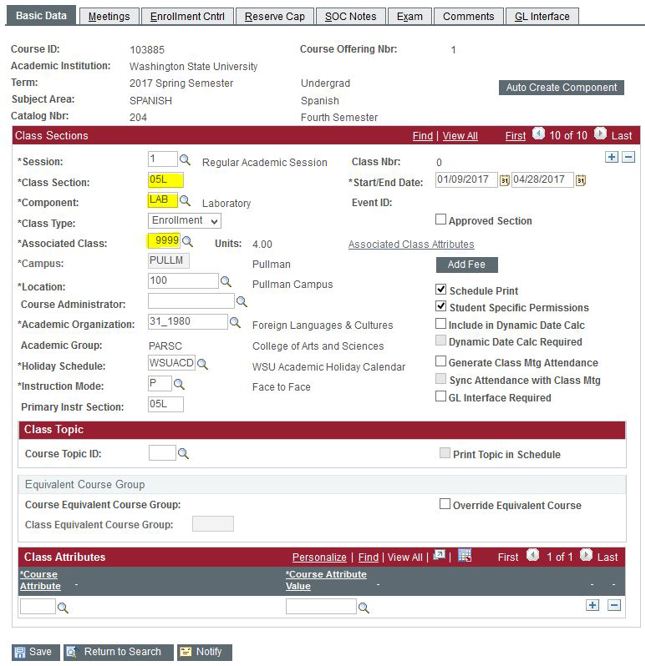
The following message explains that the Class Type is being changed from Enroll to Non-Enroll.
Click OK.
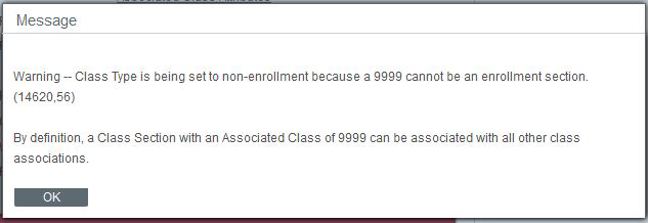
Change the Associated Class box to 5.
- This field associates the lab sections to the lecture sections.
- Leaving the field as 9999 associates the lab to any lecture Section.
- Changing the field to 5 (in this example) associates the lab to lecture Section 5.
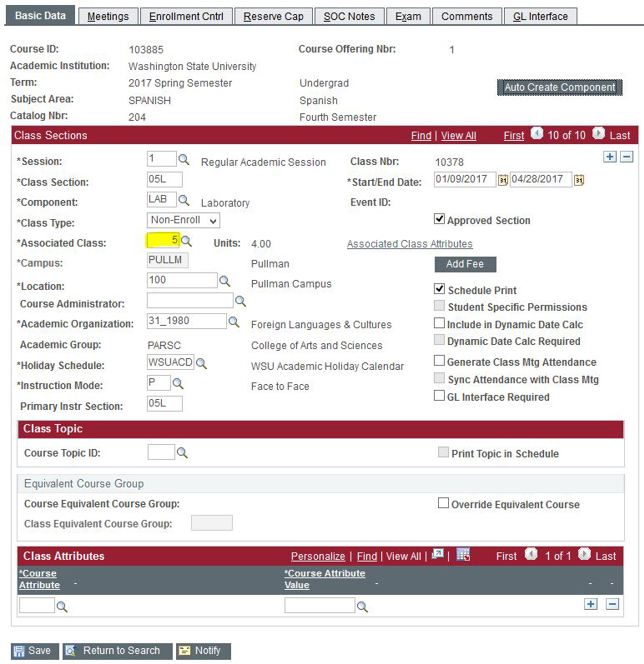
The lab section is open. Continue filling out the rest of the tabs (if applicable) and approve the section.