Listing of classes based on the status of the Approved checkbox in Maintain Schedule of Classes > Basic Data tab. Approved classes may not be currently Active; this status is updated by the Campus Scheduler. On the Pullman Campus, Fall/Spring approved classes will be automatically activated on the next business day. Pullman Summer classes are schedule by the Global campus and are activated when the Global campus is ready to send the class to the LMS (Canvas).
Using the report
This report has an additional dropdown option on the left side of the screen to filter Approved/Unapproved sections that filters the screenview. Note that this dropdown does not impact the exported version of the report. Use the center filter fields when the report will be exported.
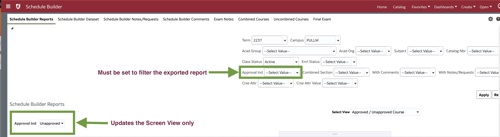
Suggested uses:
- Follow-up on sections that were previously Approved have remained Approved. Occasionally, myWSU removes the checkmark prior to Activation.
- Verify room assignment (Facility ID), units, capacities, day/time, and primary instruction section for uncombined sections.
Example of Approved Class Report
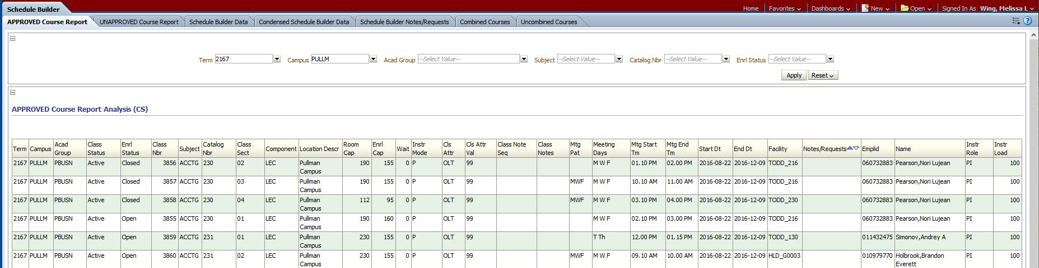
Unapproved class troubleshooting
Example of a subject, AMDT, that has no Approved classes for the term.
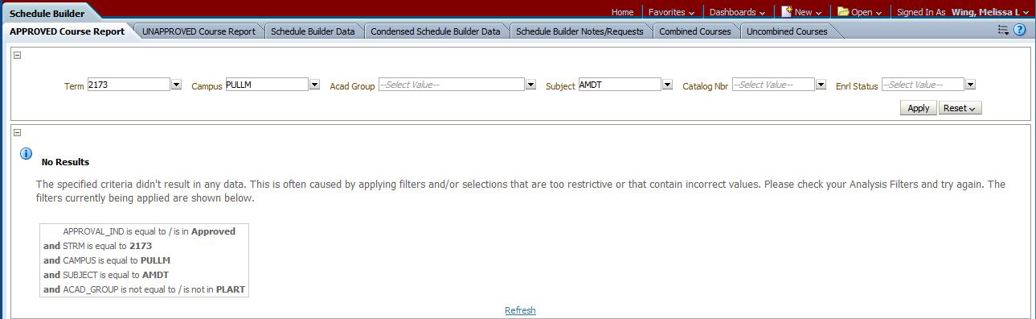
Reasons why a class may be unapproved
- myWSU removed the Approved check. This is a known glitch. Always follow-up that classes remain Approved until they are Activated.
- Class requires additional review and comments have been left by the Campus Scheduler. Activation is pending until further information is received.
- Summer/Winter/Global: Classes are activated when they are ready to be sent to the LMS (Canvas). Contact the Global Campus if a class has not been activated and there is a question.
- Classes MUST be Approved in Maintain Schedule of Classes. Classes approved in Schedule New Class will not remain Approved.