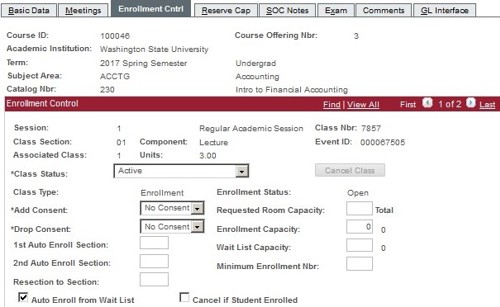How to schedule an “Instructor Only” section.
On the “Basic Data” tab:
- The campus and location should be that of the instructor teaching the course.
- The Instruction mode should be 40.
- Add the VC attribute which will be originating at the site of the Instructor
- The section will need to be approved.
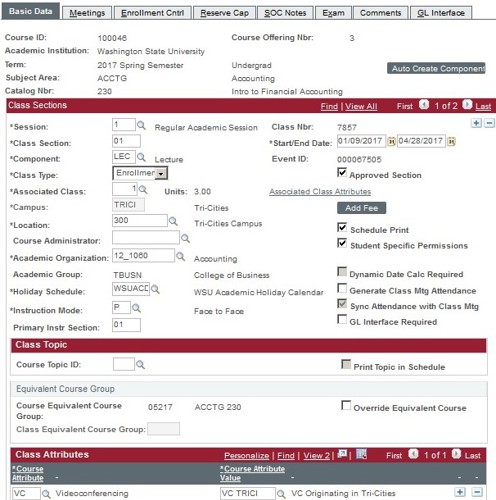
On the “Enrollment Cntrl” tab:
- List the “Requested Room Capacity” and “Enrollment Capacity” as 0.
- The department scheduler will mark the section as “Active”.