25Live Room Capacities
For general help using 25Live, visit our 25Live Help page. For links to each campus instance of 25Live, links are in the right sidebar.
25Live and COVID Adjusted Capacities
Room capacities were reduced to allow for social distancing. 25Live shows the original Max Capacities at first glance, however the COVID Adjusted Capacities can be determined two ways.
Event Wizard
- Create an event using the Event Form. Complete the form if you are scheduling an event or searching for space at a specific time.

- Find a Location. Use the new CV GUC xx+ Public Searches to find a room based on COVID Adjusted Capacity. The number represents the number of available seats.
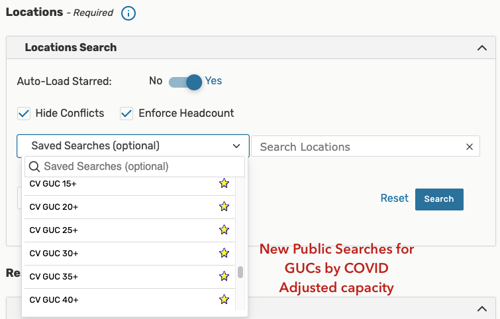
- Select Request. The selected room will be added below.
- The layout dropdown has an option for COVID Adjusted Capacity
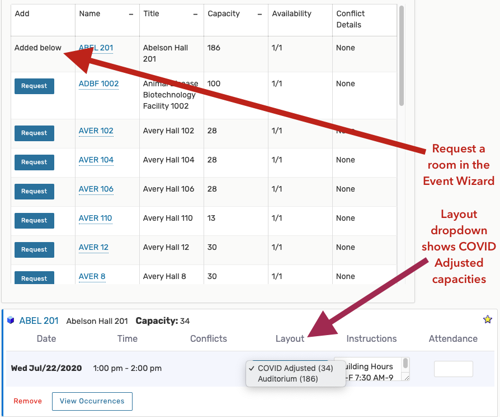
Location Search
- Select the box Go To Search
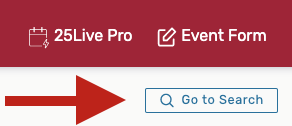
- Select Locations Search and either type the name of the space or use a Public Search to find a space
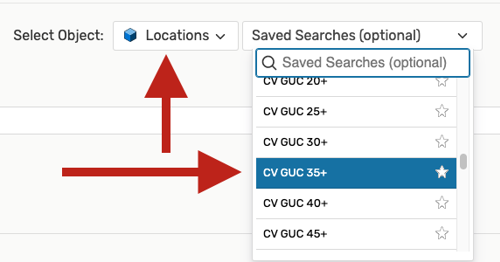
- Select the name of the space
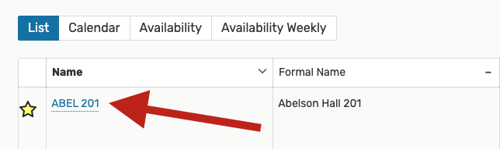
- Select Details. Capacities are in the Layout box.
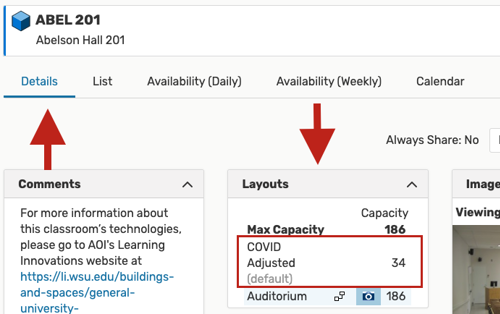
Links
25Live Pro
Request and view rooms for exams & events. If the calendar says "Private", please login using your NID.
Campus Scheduler Info
Campus Academic & Event Schedulers
Department Scheduler Info
Department Schedulers: Pullman
Schedule of Classes
Training Information
Become a Department Scheduler
Scheduler_dept Listserv
Academic scheduling newsletter & announcements. Sign up.
25Live Pro Instructions
Scheduling a GUC or Video Conference space. Updated 12/2/19
Room Search Event 25L
Setting up a Room Search Event in 25Live Instructions. Updated 12/11/19
Academic Scheduling Handbook
Pullman Schedulers
Academic Scheduling
Melissa Wing, Campus Academic Scheduler
schedule@wsu.edu
(509) 335-9507
Event & VC Scheduling
Sheree Collins, Campus Event Scheduler
ro.eventscheduling@wsu.edu
(509)335-6519
Scheduling Registrar
Jill Freuden, Assistant Registrar
Office of the Registrar
French Administration Building, Room 346
PO Box 641035
Washington State University
Pullman, WA 99164-1035
(509) 335-6519