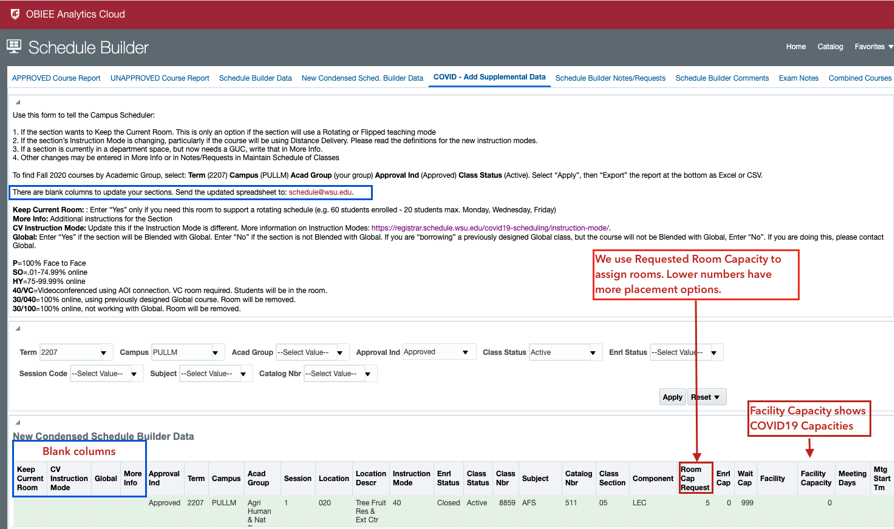OBIEE Form/Report "COVID - Add Supplemental Data"
This form/report was created to assist Department Schedulers in easily updating the Campus Scheduler about changes to the Fall 2020 schedule due to social distancing requirements. This form is located: myWSU > OBIEE > Schedule Builder Dashboard > Schedule Builder > COVID - Add Supplemental Data. Help finding or accessing the OBIEE form.
Purpose of the new form/report
To provide an easy means for department schedulers to notify the campus scheduler about sections that will move online or large sections that will be adopting flipped/rotating teaching and would like to keep the current space. Departments will manage rotating or flipped sections internally. The form will be submitted to the campus schedulers twice.
Re-assigning GUC spaces
Social distancing requirements require classes utilizing a GUC be reassigned to different, larger, spaces. The fastest and easiest way to do this is to remove all current GUC assignments and re-run the Room Optimizer application. This process traditionally takes two months, so procedures have been adapted to make this faster. This form is intended to streamline the process and help the campus schedulers to provide real-time data about space assignments sooner. This will allow sections that do not have a room to determine alternate plans.
Preparation
All GUC spaces will be removed prior to 6/30/19 to allow the start of room re-assignments on 7/1/20. Department rooms will not be removed; departments will be responsible for moving sections in department rooms as needed. If a section is currently in a department room, but would like a GUC, the department scheduler can leave a Notes/Request in Maintain Schedule of Classes or include the information on this form. The campus schedulers can provide the original room assignment list upon request.
Initial Form Submission by 6/30/19
Because many departments have already determined some of their plans for Fall 2020, we would like to collect the information now. Sections moving online will not be re-assigned a room, freeing up rooms for other courses, and allowing the re-assignment process to work more smoothly. Additionally, if a section has already decided to use a rotating or flipped mode of teaching, then these larger spaces can be re-assigned in myWSU prior to other re-assignments.
Second Form Submission after initial reassignments
Initial room re-assigning will begin 7/1/20. Once initial room assignments have been made, department schedulers will have a second opportunity to notify campus schedulers of courses that have moved online or that will need to keep the original GUC space. A large section opting to use a flipped/rotating teaching mode will still have priority over the original space during this phase.
Finding the OBIEE form
Access is required to access the Schedule Builder Dashboard in OBIEE. Department Schedulers have access to the dashboard. If you need access, please request: W BI SCHEDULER through Crimson Service Desk and add Jill Freuden to the ticket. We do not require prior training for this portion of the Schedule Builder applications.
OBIEE can be accessed in myWSU. Main Menu > OBIEE Reporting. If this is your first visit, make sure that pop-up blockers are turned off for the site.
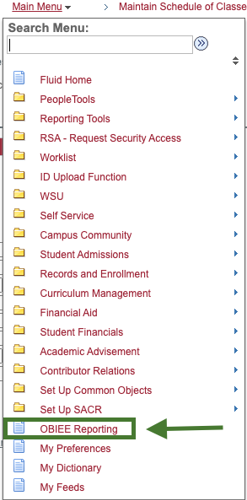
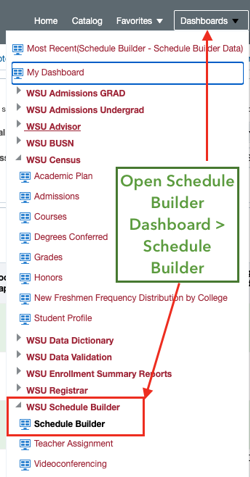
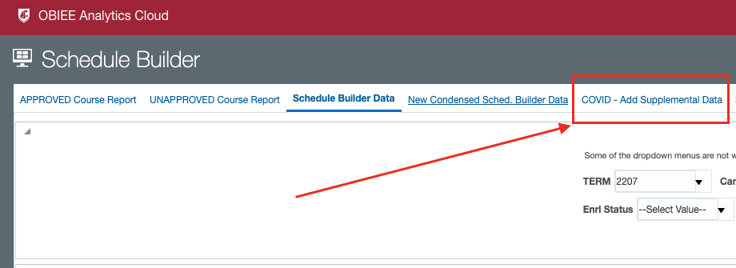
Instructions
- Keep Current Room: Enter “Yes” only if you need this room to support a rotating schedule (e.g. 60 students enrolled - 20 students max. Monday, Wednesday, Friday)
- More Info: Additional instructions for the Section
- CV Instruction Mode: Update this if the Instruction Mode is different. More information on Instruction Modes.
- Global: Enter "Yes" if the section is blended with Global. Enter “No” if the section is not Blended with Global. If you are “borrowing” a previously designed Global class, but the course will not be Blended with Global, Enter “No”. If you are doing this, please contact Global.
Help with the form
If you need help finding the form, accessing the form, or using the form, do not hesitate to contact us. Jill can Zoom with you and walk you through finding the form and getting started. Written instructions for finding or accessing the OBIEE form.
Pullman Campus Schedulers
- Jill Freuden, Assistant Registrar: Scheduling
- Melissa Wing, Campus Academic Scheduler
- Sheree Collins, Campus Event Scheduler
Campus Scheduler Info
Campus Academic & Event Schedulers
Department Scheduler Info
Department Schedulers: Pullman
Schedule of Classes