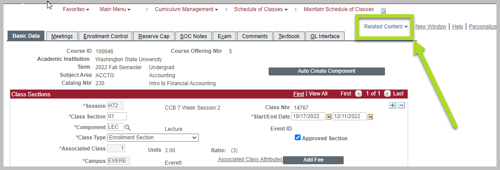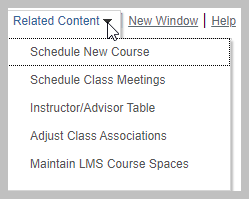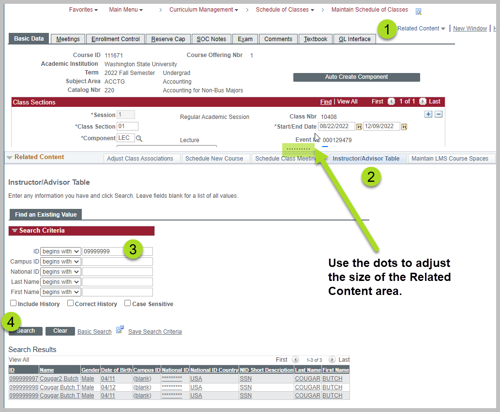Instructor/Advisor Table
Instructor and Teaching Assistant information is managed using the Instructor/Advisor Table. Instructors must be added to this table before they can be added in Maintain Schedule of Classes.
- BEST ACCESS: Find the Instructor/Advisor Table from Maintain Schedule of Classes using the Related Content dropdown on the top right of the screen next to "New Window | Help | Personalize Page".
Alternate navigation: Main Menu > Curriculum Management > Instructor/Advisor Information > Instructor/Advisor Table
- Individually Taught Classes: If an instructor is not available to select during registration, the department must manually add one for grading using Enrollment Request. Instructions under WSU Data Validation dashboard dropdown.
- Instructions for adding an instructor to a class section.