Schedule Builder Reports provide information from Maintain Schedule of Class (MSC) in myWSU. The user will note that there may be multiple lines of data for a single class section. OBIEE adds a row when a field in MSC has more than one value. Fields that may have more than one value include: Instructor, Class Attributes, SOC Notes, Meeting Pattern. When a single row is desired in the export, the user can export to Excel and use "Remove Duplicates" to remove the extra rows (if the multiple values are not needed) or manually merge the information.
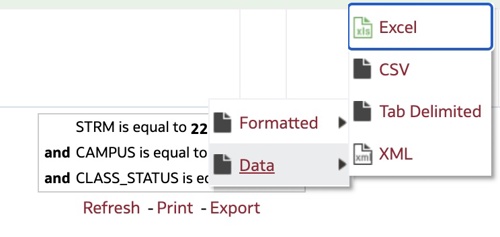
Your report is now open in an Excel Spreadsheet.
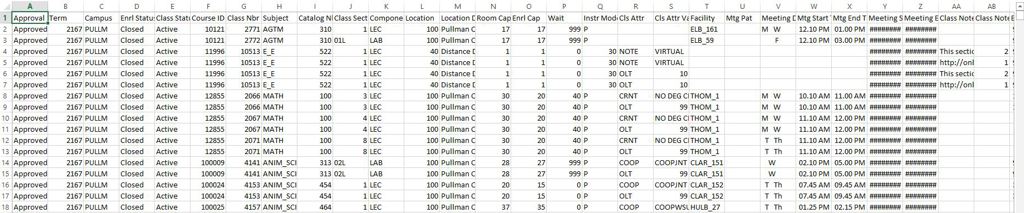
Remove duplicates in Excel
- Select all the rows and columns.
- Data tab > Remove Duplicates
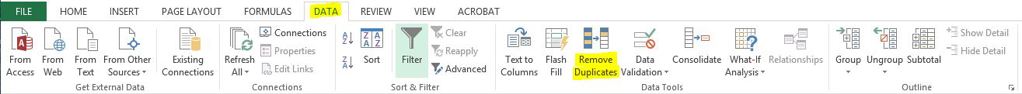
- In the Remove Duplicates window uncheck: Select All
- For a single line report: check Class Nbr
- To show all meeting patterns, also: check Meeting Days & Mtg Start Tm
- Select "OK".
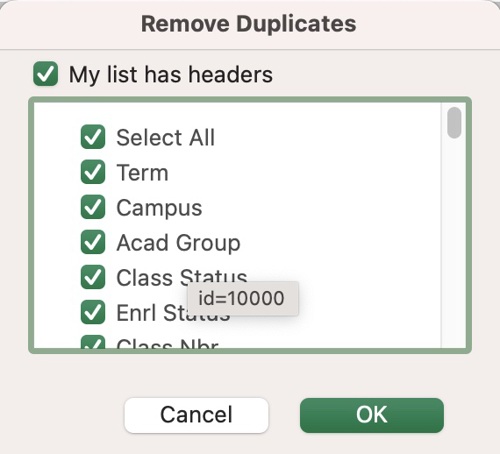
This tells you how many duplicate values were removed and how many remain.
Click OK.
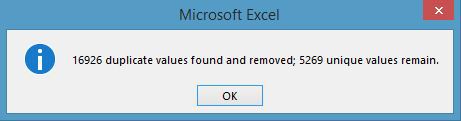
Now your report is much more manageable.