Newsletter 4.1
Hello Schedulers,
Fall 2020 Progress
Courses Approved during Proofing (by 2/23/20)
Melissa has finished assigning rooms to courses that were approved during Proofing. She was not able to find rooms for all courses and has sent emails to schedulers who did not get a room during Proofing. This completes her work on Fall 2020. Thank you for approving your courses during Initial/Final Proofing.
Courses Approved after Proofing (those approve 2/24/20 or later)
I take over Fall 2020 updates starting today. All sections approved through this morning have been activated and we have 90 sections that do not have rooms. I will work to find rooms as time allows. Those with requests already in the Notes/Requests will be addressed first. A reminder that you should allow 1-2 weeks for updates to be entered. Please read the Comments; we will not send an email when your room is not available.
Courses without a room
Unfortunately, we can not always find a room for all classes. I’m attaching a screenshot that shows when the peak times are. If you are having trouble finding a room, consider moving the course to a time when fewer rooms are needed. These numbers were Enrollment Capacity numbers for Fall 2020 in late February. I used military time and the color coding shows how many seats are needed. Red is highest, green is lowest. MWF 9am-2pm is very busy, Tues/Thur 9am-2:45pm is very busy. The recommendation is to schedule 60% of your courses MWF and 40% of your courses Tues/Thurs.
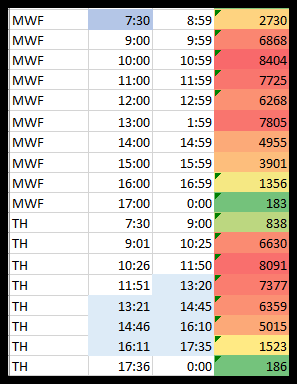
Moving forward
Finals Spring 2020
Melissa has started to work on Finals scheduling in myWSU for Spring. This process takes 1-2 weeks. At a minimum, we plan to include times for finals in myWSU. At this time, we are proceeding with room assignments as well. We will notify you if we do not assign rooms.
Spring 2021
We are not hopeful that ES will set up room rolling in time for Spring term roll. We plan to proceed as normal and will roll Spring most likely during the last week of March. Initial Proofing will open the third week of April and should be open three weeks.
Newsletter 4.2
Hello Department Schedulers,
So much to tell you. Hang in there….
tl;dr (too long; didn’t read)
A summary of the newsletter. I hope you’ll come back and read the details, too.
- Spring 2021 Proofing opened today. Lots of helpful notes in the newsletter that you should read.
- Courses approved during Initial Proofing are automatically Active. This is a big deal. Approve as many as you can, please.
- Finals 2020 times were changed and are updated in myWSU. Please tell your faculty.
- Schedule Builder Class Thursday 10-12pm. Email me to join.
- We are removing Internal Notes. Sorry. Please retrieve them by 4/30/20.
The Full Newsletter
Finals Spring 2020
- The schedule is updated on our website and in myWSU.https://registrar.schedule.wsu.edu/exams/final-exams/spring-2020/
- There are some tricky spots, especially with 4 credit courses, so you’ll want to look.
- We hope to see an announcement from the Provost’s Office. In the meantime, please make sure that your faculty know about the change.
Spring 2021 Proofing
- Initial Proofing Opened: TODAY 4/20/20
- Initial Proofing Closes: 5/10/20. Courses APPROVED during Initial Proofing are automatically ACTIVE. The more you can approve, the more time saved later. Courses approved later must be activated by a Campus Scheduler.
- Proofing Blackout: 5/11/20-9/6/20
- Final Proofing Opens: 9/7/20. Courses APPROVED during Final Proofing must wait for the Campus Scheduler to assign a room before being ACTIVATED.
Proofing Notes
- Cancelling a class:
- Cancel classes by putting a request in Notes/Requests in Maintain Schedule of Classes. Please notify students who are enrolled BEFORE asking us to cancel. If you forget to print a class roster, you can find the previous list using older dates in Enrollment Request Search.
- Change Enrollment Capacity to 0. Otherwise, students can enroll in the class and will still see it in Schedule of Classes. If Enrollment Capacity is 0, the course does not appear in SOC.
- Cancel or Tentative? If you want to retain your course for the next year, please ask us to make your course Tentative or say “save for next year”.
- Do cancel the course, please. If you just change enrollment to 0, but don’t ask us to cancel/tentative the course, then the schedule of classes isn’t correct and it causes extra work if there is a problem. We found 400 courses that had 0 enrollment when we were changing finals. We will be cancelling them around 10th day going forward.
- Please do CANCEL or TENTATIVE Classes: We found 400 courses with 0 enrollment for Spring 2020 when we were changing the finals times. Please do ask us to cancel the course
- ARR_ARR: Just use this if there is a meeting time. If not, leave it blank.
- Check times Tues/Thurs afternoons. As semesters roll Fall to Fall and Spring to Spring, the work you did with Fall 2020 does not copy into Spring 2021. You will need to make sure that the meeting times are correct for Pullman courses. Here’s another copy of that screenshot.
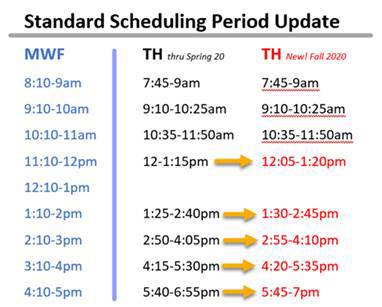
Schedule Builder Class
- We have scheduled a Zoom class for Thursday, April 23 from 10am to noon. We prefer to do in person classes, but we have a need and proofing has opened.
- Email me to receive an invitation. No need to sign up through HR.
- Read the Access & Training page. There are several things that you must do in preparation for this course. Please send this information to students that you are sending.https://registrar.schedule.wsu.edu/instructions/access-and-training/
- Don’t forget to ask for access.
- Equipment needed: A second monitor or the knowledge of how to split your screen. You will want to see my screen and be able to be in myWSU at the same time. This is a hands-on training course.
Goodbye Internal Notes
- Gary Saunders has requested permission to remove the Internal Notes field in Maintain Schedule of Classes. This was a custom field added by WSU and is not part of the original software. He believes that this field is causing some of the problems that we are seeing with magical unapproving and disappearing notes. After I received another department scheduler frustrated that her courses are no longer approved, I decided that I will approve this removal. If it doesn’t solve the problem, then we can ask to have it added back. Right now, I’m willing to try this, especially since our notes are still not rolling and we are losing them.
- Please capture notes that you wish to save. I do not yet know if he can remove them going forward or if they will be removed for previous semesters.
- I’ll tell Gary that he’s free to do this starting 5/1/20.