Understanding Class Search
This page gives a rough idea of how to read class search but has not been updated since 2020. There are new Instruction Modes for Videoconferencing.
Where can I view the Schedule of Classes?
Most students will use Class Search in myWSU to view class options. For video instructions on using the Shopping Cart, Dropping Classes, and more, visit the Registrar's How To Video page. Many Advisors use the RONet Schedule of Classes, a website linked to myWSU and maintained by the Registrar's Office. Students can not enroll in classes on this site, but it can be an easier way to view courses quickly. Examples are provided using both myWSU and Schedule of Classes.
How is my class taught?
More information about Instruction Modes.
| 100% Face to Face | 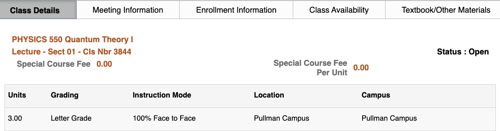 |
.01 - 74.99% Web-based Instr (Some Online) | 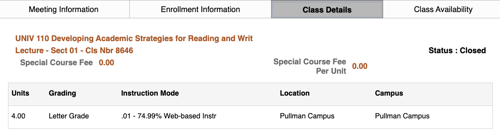 |
| 100% Web-based Instruction | 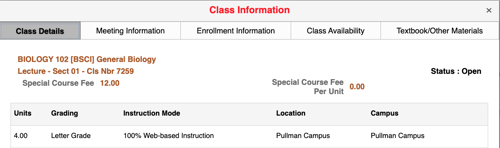 |
>75% Web-based Instruction (Hybrid) | 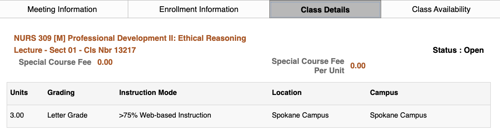 |
| Videoconference | Videoconference courses may be 100% Face to Face or Videoconferencing. Videoconferencing is equivalent to 100% Web-based and the content is received via Zoom or another videoconferencing technology. | ||
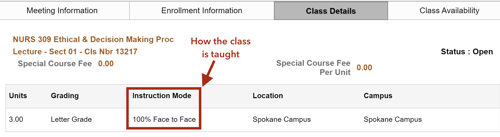 |
<< Section is in a room >> Section is receiving |
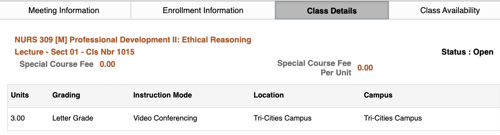 |
|
MyWSU: Manage Classes examples
| Weekly Schedule | Day and Time | Room | Note | |||
| Face-To-Face | yes | yes | Some or all instruction is in a classroom. | 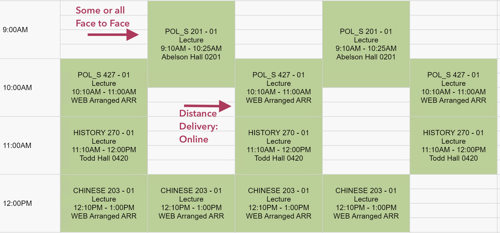 |
||
| Distance Delivery | yes | WEB Arranged ARR | 100% web-based, instruction delivered at a specific day & time via Zoom, Blackboard, or Canvas. Contact Instructor for details. | |||
| Online, blended | Web-based courses blended with Global Campus are not visible in the calendar portion of this view, but can be seen at the bottom of the page. It's better to use View My Classes. |  |
||||
| Videoconference | yes | AMS Arranged ARR | May be face to face or online. Look for the instruction mode in Class Detail. | 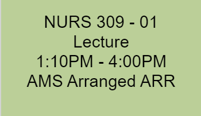 |
||
| View My Classes | Day and Time | Room | Instruction Mode | Campus | Note | |
| Face-To-Face | yes | yes | Some or all instruction is in a classroom. | Primary campus | Some or all instruction is in a classroom. Your primary campus is the campus where you are enrolled. | |
| Distance Delivery | yes | WEB Arranged | 100% Web-based Instruction. | Primary campus | 100% web-based, instruction delivered at a specific day & time via Zoom, Blackboard, or Canvas. Contact Instructor for details. Your primary campus is the campus where you are enrolled. | |
| Online, blended | To be Announced | To be Announced | 100% Web-based Instruction. | Global Campus | Online courses blended with Global Campus are not visible in the Weekly Schedule view. Go to View My Classes. | |
| Videoconference | yes | AMS Arranged or a room | Videoconferencing or 100% Face to Face | Primary Campus | 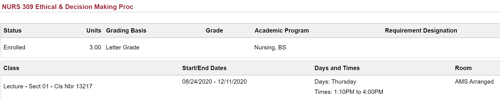 |
|
| Class Search | Day and Time | Room | Note | |||
| Face-To-Face | yes | yes | Some or all instruction is in a classroom. | 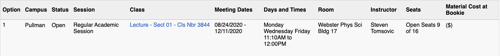 |
||
| Distance Delivery | yes | WEB Arranged ARR | 100% web-based, instruction delivered at a specific day & time via Zoom, Blackboard, or Canvas. Contact Instructor for details. |  |
||
| Online, blended | To be announced | To be announced | 100% web-based, does not meet in a regular classroom, course information is available via the list URL. Notes are available when you select the class for more details. | 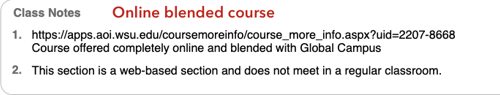 |
||
| Videoconference | yes | AMS Arranged | May be face to face and may be receiving videoconferencing. Look at Class Details. |  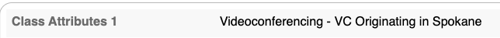 |
||
Schedules of Classes examples
| Weekly Schedule | Day and Time | Room | Note | ||
| Face-To-Face | yes | yes | Some or all instruction is in a classroom. |  |
|
| Distance Delivery | yes | WEB Arranged ARR | 100% web-based, instruction delivered at a specific day & time via Zoom, Blackboard, or Canvas. Contact Instructor for details. |  |
|
| Online, blended | ARRGT | ARR ARR | 100% web-based, does not meet in a regular classroom. Select the More Information link for details. |  |
|
| Videoconference | yes | AMS ARR | Use myWSU to determine the Instruction Mode. |  |
|