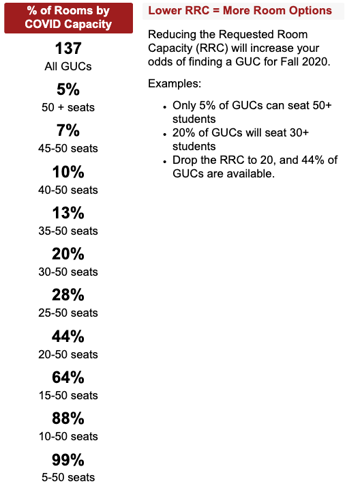July 7, 2020 Message
Emailed 7/7/20
Hello Schedulers,
Please look for errors!!
If you were assigned a GUC, but don’t need one, PLEASE TELL US! Melissa normally spends 2 months assigning rooms and we rushed it, skipping steps that prevent errors. For instance, 25Live will remove a room if two sections are scheduled to use it at the same time. Then Optimizer thinks the second section needs a room. Melissa prevents this by using ARR_ARR temporarily but we did not have time to do this. ENGLISH is a good example: They use CUE 303 for all sections then break them out later. Optimizer assigned rooms to each section. Melissa will change this to ARR_ARR through the second Optimizer run, them move them back to CUE 303. If you see ARR_ARR and it should be a Dept room, please tell us.
Spring 2021
July 6, 2020 Message
Emailed 7/6/20
Hi everyone,
Phase 2 Due 7/10/20
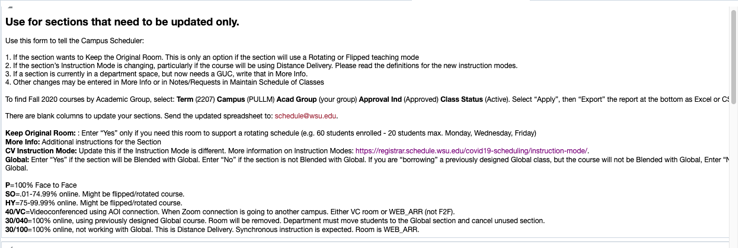
Can you Help Update SOC Notes?
- Sequence Number 2 (or select + if there is already a note in Sequence 2)
- Note Nbr: Type 3,4, or 5 or use the magnifying glass.
- 3: Distance Delivery
- 4 & 5: Hybrid/Some Online & Flipped/Rotated
- "Copy Note" then “Save”. You can edit the note, if desired.
Some Notes
- Departments interpreted our request for information differently. We ask for patience if we did not interpret your needs correctly. Correct as needed. We took action to keep room capacities at 49 or lower.
- Please look at the updated Room Capacities for GUCs. https://registrar.schedule.wsu.edu/covid19-scheduling/room-capacities/ No room can have more than 49 students unless the instruction mode is SO or HY. You can also see the Room Capacity of your room in the OBIEE report. It was moved next to the Request Room Capacity to make this easier for you.
- If you didn’t get a room - lower the requested room capacity. Only 20% of GUC spaces hold 30 or more students. There is a nifty chart here: https://registrar.schedule.wsu.edu/covid19-scheduling/instruction-mode/
- You can still opt-in to Keep Your Original Room. Make sure to change your Requested Room Capacity or Instruction Mode as needed.
June 30, 2020 Message
Emailed 6/30/20
Hi everyone,
Thank you to all schedulers for your hard work as we work together to reassign rooms for Fall 2020. We realize that this is confusing, challenging, and on occasion, vexing, and we want to help. If you have questions, contact us. Email me or mailto:mschedule@wsu.edu, send me a Zoom request, chat in Teams, whatever you need. If you missed it, the website is:https://registrar.schedule.wsu.edu/covid19-scheduling/. The last newsletter is here:https://registrar.schedule.wsu.edu/newsletter/2020-covid19/
Phase 1 of Data Collection is due 6/30/20
If you aren’t going to make that deadline, email it when you have it. Though we hope to run the Optimizer on 7/1/20, it may take us a day or two to enter the data. We have only received data from a few departments and likely will receive many spreadsheets on 6/30/20. You will have a second opportunity starting in a week or two. We are not able to honor room requests.
Phase 2 of Data Collection will start once the Optimizer has completed the first run and we have manually assigned rooms as we are able. Phase 2 is your last opportunity to opt-in to Keep Your Current Room. You will have three days to turn in requests for Phase 2.
Suggestions for getting a GUC
If you want a GUC, lower your Requested Room Capacity (RRC) as far as you can. Here’s a how the rooms work out by capacity. " src="cid:image001.png@01D64E30.0DFE3A90" alt="image001.png" border="0" class="Apple-web-attachment" style="width: 5.5in; height: 7.6458in; opacity: 1;">
Once rooms have been assigned, sections without room assignments will default to Distance Delivery. You will be able to change this – but this allows Advisors and Students to see that the section will be taught online unless a room solution is found.
SOC Notes
Notes in the Schedule of Classes help students and advisors to understand the structure of the section.
Distance Delivery
The registrar’s office will add the following message will be added to Distance Delivery sections: Online delivery with at least one opportunity each week for students to interact synchronously with the instructor at the original time identified above. The Instructor will define the synchronous interaction.
Flipped, Rotated, Some online, Hybrid
A message in the SOC Notes will not automatically be added to these sections. We recommend that you add your own in the Free Format Text area of the SOC Notes in Maintain Schedule of Classes. Use Sequence Nmbr 2. Here is suggested wording: Instruction is a combination of face-to-face and online delivery. Students will have at least one opportunity to meet in a classroom each week. The instructor will provide more information.
VC or Zoom?
Traditional Videoconference sections use Zoom technology. Zoom is also the technology used in Blackboard for online courses and for Hybrid and Some Online course. The difference between VC or Distance Delivery is Campus. If the course is being taught over multiple campuses, it is a VC course. If the course is taught at just one campus, it is Distance Delivery when the section is 100% online, Hybrid when it’s 75% online, and Some Online when it’s less than 75% online. This is confusing; do not hesitate to contact the Campus Schedulers or Global Campus for help coding your sections.
AOI support for Videoconference/ZOOM courses
- AOI will set up the ZOOM connection for all courses which would previously have been identified as VC, scheduled in a room and/or enrolling students from multiple campuses. These courses need to include the VC attribute to trigger setting up the ZOOM link and merging courses across campuses.
- Any room to room connection will be dialed by AOI (Pullman) or appropriate campus team.
- If courses are not using a room instructors must open the connection themselves.
- Faculty should be able to set up their own ZOOM connection for single campus Distance Delivery courses.
Help with Zoom
- How to set up a ZOOM connection in Blackboard https://li.wsu.edu/academic-tech-tools/webconference-zoom/
- For additional information see the ZOOM Support webpagehttps://its.wsu.edu/wsu-video-conferencing-services/
- For assistance creating a ZOOM link for a credit course please contactonline.registrar@wsu.edu
- For other technical and meeting support contact zoom.support@wsu.edu.
June 19, 2020 Message
Delivered to the Scheduler_dept listserv on: 6/19/20
Hello Schedulers!
Thank you for your patience while the details for Fall scheduling were being worked out. This email is long; hopefully it will answer some of your questions. For more information, we created a website on COVID19 Scheduling: https://registrar.schedule.wsu.edu/covid19-scheduling/instruction-mode/.
Open Lab is scheduled 6/23/20 at 11am to answer questions. We will review the process and show you the website and tools. Meeting 509 335 2522, Password 99164. If you would like an invite, email me.
The Basics
Larger courses, with a Requested Room Capacity of 50 or more, will either meet online using Distance Delivery, or will use the Rotating/Flipped scheduling, with subsets of students meeting in person on alternating days and other content delivered online. Courses with fewer than 50 students may meet in-person or online. The preference is a face-to-face component when this is possible.
Instruction Modes
New Instruction Mode
An additional online instruction mode has been created: Distance Delivery. Sections using synchronous online delivery without a face-to-face component will be coded 30 for 100% Online instruction with a location code of 100 for Pullman. Zoomed instruction that does not meet the criteria for VC will be coded Distance Delivery. These sections will have a day & time, even if it is only used for office hours. We can change current sections to Distance Delivery using the instruction mode. For more about Instruction Modes: https://registrar.schedule.wsu.edu/covid19-scheduling/instruction-mode/.
Asynchronous Sections
100% online sections using asynchronous instruction should be blended sections working with Global Campus. If you have a Global section, you will need to move the students into that section. We are not able to change the instruction mode of a course with a face-to-face component into a Global section. There are problems with course space. Email Global Campus at online.registrar@wsu.edu if you have questions about your online class or need help moving your students from an existing section into a Global section. They have the ability to make these transfers by batches and are happy to help you.
Rotating or Flipped Instruction
Some courses may opt to teach via the rotating/flipped instruction mode. Students are divided by the department/instructor and attend in-person classes on a rotating schedule. The course will have an online component for the days that the student is not attending class face-to-face. These courses are coded asSome Online (SO) or Hybrid (HY) and may opt-in to Keep the Current Room assignment. Instructions for doing this are listed in the Data Collection section below.
Reduced GUC Capacities & Re-assigning GUCs
The GUC capacities were reviewed and reduced significantly to allow for social distancing. MyWSU and 25Live have been updated with the adjusted capacities. You can find a sortable list on our website here: https://registrar.schedule.wsu.edu/covid19-scheduling/room-capacities/.
Reduced room capacities require us to re-assign GUCs for Fall 2020. We will remove the current GUCs on Monday, June 22. On July 1, we will run our Optimizer process to re-assign appropriately sized spaces. We will NOT remove department spaces; those changes may be submitted in Notes/Requests per normal procedures. If you need a list of the previously assigned GUCs for your courses, email Melissa atmwing@wsu.edu.
Process to Re-assign GUCs: Room Optimizer
The re-assignment process will work best if we have accurate information regarding the intended instruction mode of each section. For courses that plan Distance Delivery or Blended instruction, we can tell the Optimizer not to assign a room, freeing up spaces for courses that desire a classroom. We will automatically assume that sections with a Requested Room Capacity (RRC) of 50+ intend to use Distance Delivery. Sections choosing Rotating or Flipped instruction may opt-in to Keep the Current Room if we are notified during one of two Data Collection periods.
Data Collection, Phase 1
by 6/30/20
We created an OBIEE report in the Schedule Builder dashboard named “COVID-19 - Add Supplemental Data”. The report lists courses, can be filtered by Subject or Academic Group, and is downloadable. We ask that you download the report, respond with the information that you have now, and return the spreadsheet to via schedule@wsu.edu by 6/30/20. We have provided instructions on the form and on our website at: https://registrar.schedule.wsu.edu/covid19-scheduling/obiee-form/. We recognize that you will not have complete information by 6/30. A second opportunity to submit updates will occur after the initial Optimizer run, much like the Initial & Final Proofing process. We recommend that you review your Requested Room Capacities (RRC) during this phase; smaller RRCs will offer more room options.
Optimizer
starts 7/1/20
We will run the Optimizer process and attempt to assign as many rooms as possible starting 7/1/20. Your previous preferences have been saved and will be used by the Optimizer. Please do not submit new requests. In testing, we found rooms for 50% of sections with a RRC of less than 50. We currently know that if you require a Standard room with movable seating, we do not have a space for sections with a RRC of 39-41 or more. We will remove these characteristics to improve the sections chances of finding a space.
Data Collection, Phase 2
estimated one week starting sometime 7/7-10 (changed to 3 days by Associate Deans)
A second data collection period will take place following our initial effort to re-assign rooms. The same OBIEE report will be used. We will notify you of the dates. Departments should review all courses, note which sections received rooms, and make decisions about courses that did not. Sections that are using Rotating or Flipped instruction have a second opportunity to make this choice known by opting in to Keep the Current Room. This may result in another section losing its new space.
Optimizer 2
starting by 7/17/20
We will make a second attempt to assign rooms. Our goal to complete this process is: 7/31/20.
Further updates/changes to courses
starting 8/1/20
Departments will be able to submit updates/changes via the normal procedures of utilizing Maintain Schedule of Classes Notes/Requests though the 10th Day of instruction. You may use the OBIEE form for bulk submissions.
Questions
If you have questions, please email me directly. Your input is welcome. We apologize for the short deadlines in this process. Optimizing normally takes 2 months to complete; we hope to complete the process by the end of July to allow everyone to evaluate their options.